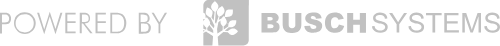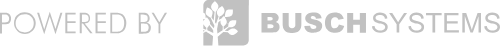By using your Composition Audit data to update the composition of your Streams, you will receive more accurate information from the Resource Center since all of our calculations will be based on your actual program, instead of national averages (which aren't very accurate in the first place).
Composition Audit
Entering Data

Here are instructions for entering Stream Composition Data into the Resource Center:
1. Sign in to the Resource Center.
2. Select the Division that you wish to enter data for in the top right-hand corner of the screen.
3. Hover over the cog in the top right-hand corner of the screen.
4. Click Options.
5. Click Stream Composition.
6. Expand the listing of the 1st Stream you audited in your Composition Audit (ex. Waste).
Please Note: There may be options already filled in once you drop down each Stream. Change these to match your own data, and add more where necessary.
7. Choose the first material you have recorded on your template for this Stream from the drop-down menu.
8. Enter the % of Stream for that material from your template into the Composition Column.
9. Press the + symbol to add additional materials.
Please Note: All the percentages you enter for each stream must add up to 100% of that stream for you to be able to save your work.
10. Repeat Steps 7 - 9 for each additional material you have for this stream.
11. Save your progress.
12. Repeat Steps 6 - 11 for each additional Stream you have in that division.
13. Repeat Steps 2 - 12 for each additional division you have in your organization.
Expert Tip: Conduct a Composition Audit at least once every 6 months to ensure you have the most up-to-date information about your Recycling program.
Did you find this Page helpful?