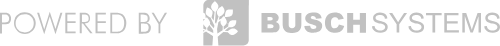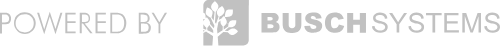When you first signed up for the Resource Center, you should have started to "Model Your Program" and set up at least one program division. Now, you'll set up the rest of your program divisions.
Resource Center Instructions
Setting Up Program Divisions

Here are some step-by-step instructions for how to set up your program divisions in the Resource Center:
1. Sign in to the Resource Center.
2. Hover over the Cog in the top right-hand corner of the screen.
3. Click Options.
4. Click Recycling Divisions.
5. Click Edit on the first New Division listing.
Expert Tip: If there are no listings called New Division then click the button that says New Division and continue the steps from there.
6. Edit Division Name from New Division to whatever you have named your first division, (e.g. Building A or Accounting).
7. Enter the division's population (i.e. the number of people that regularly use/reside in that division).
8. Enter the fee that you pay for Recyclables (per day, per ton, monthly, weekly or as per your last bill).
9. Enter the fee that you pay for Waste (per day, per ton, monthly, weekly or as per your last bill).
10. Select whether or not you receive the value of your recycled materials.
11. Set up your Stations for that division.
| To See Instructions for Setting up Stations |
12. Save your changes.
13. Repeat Steps 2 - 12 for each division in your organization.
Expert Tip: You can re-name and edit these divisions at any time as needed to keep your program and the Resource Center up to date.
Did you find this Page helpful?