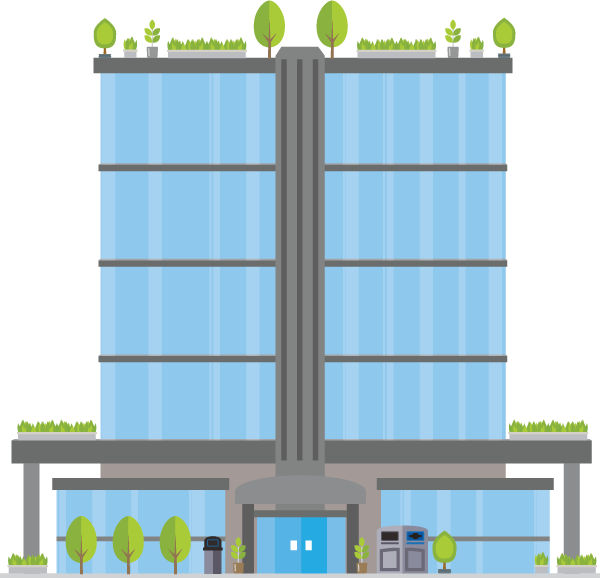In this step you'll enter your data and start to interpret your results based on your initial audits. That being said, the more audits you complete, the more accurate your information will be. Ideally for schools, we suggest running the Station Audit in Step 2 for five school days and entering those results in as five seperate data points in the Resource Center.
Unlike most businesses, school Recycling programs mostly run on a Monday to Friday basis, so unless you have a major weekend event planned, the five week days should be enough to accurately gather data.

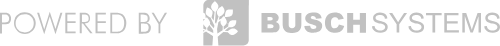

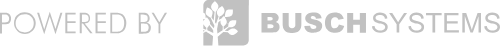











 Something that may be discovered once you've conducted the survey is that students or staff in a certain area don't know where their centralized Recycling station is located making it difficult for them to Recycle their items. This would indicate to your team that they need a station that is more prominently displayed, or educational materials to show them where the nearest station is located.
Something that may be discovered once you've conducted the survey is that students or staff in a certain area don't know where their centralized Recycling station is located making it difficult for them to Recycle their items. This would indicate to your team that they need a station that is more prominently displayed, or educational materials to show them where the nearest station is located.
 Setting up and/or improving your Recycling program is an important, admirable and responsible effort that you have decided to take on, which is great! What else is great? You're not the first one to do it, which means that you don't have to discover everything on your own.
Setting up and/or improving your Recycling program is an important, admirable and responsible effort that you have decided to take on, which is great! What else is great? You're not the first one to do it, which means that you don't have to discover everything on your own.