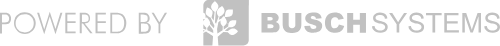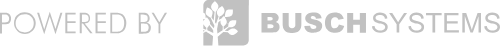There's more than one way to crack an egg, and there's more than one way to conduct a Station Audit. This is the Busch Systems way!
Station Audit
Step-by-Step Instructions

These are the steps we recommend you take for each station in every division throughout your organization. It will need to be repeated several times throughout the day, but following these simple steps will get you accurate data in an effective manner.
Expert Tip: You have already created one station for one program division when you modelled your program for the Pre-Audit you did when you signed up for the Resource Center. This will follow those same steps, but will do so for every station of every division in your organization.
At evey division, and through the estimating of every stream at every station the Marketer(s) should be taking photos and/or video to document the experience for future promotion.
1. Determine the number of stations you will have in each division, and fill them in on your Station Audit Template. To be completed by the Expert.
2. Identify the location (in words) of each of the stations on your template, in the order that you will audit them. To be completed by the Expert.
3. List the streams that the Recorders will find at each station on your template, in order from left to right. To be completed by the Expert.
4. List each container for each stream's capacity on your template. To be completed by the Expert.
5. Give each station a Station ID Code and write it on the template. See our example here. To be completed by the Expert.
Expert Tip: These first five steps can be completed in the Resource Center using the same process as was used when you modelled your program for the Pre-Audit when you signed up!
6. Take the template to Station #1 and estimate the fullness of that stream as a percentage of the container size. E.g. if the Waste container looks to be 50% full, write down 50% in the Waste row. To be completed by the Recorders.
7. Make any notes on the level of contamination in this stream in the sidebar on the template sheet. To be completed by the Recorders.
8. Repeat Steps 6 & 7 for each stream's container at Station #1.
9. Move on to the next station on the template and repeat Steps 6 to 8 for that station. To be completed by the Recorders.
10. Continue to repeat Steps 6 to 8 for every station in that program division. To be completed by the Recorders.
11. If you only have one team auditing each division, move on to the next division and repeat Steps 1 to 10 for each of your organization's divisions.
12. Hand in all recorded data to the Coordinator to enter into the Resource Center.
Expert Tip: Repeat this process every day for a week to start so that you get enough data to start seeing a clear picture of your Recycling Program. We recommend conducting Station Audits daily from now on, but if this isn't an option, conducting them for at least one week every month.
Did you find this Page helpful?